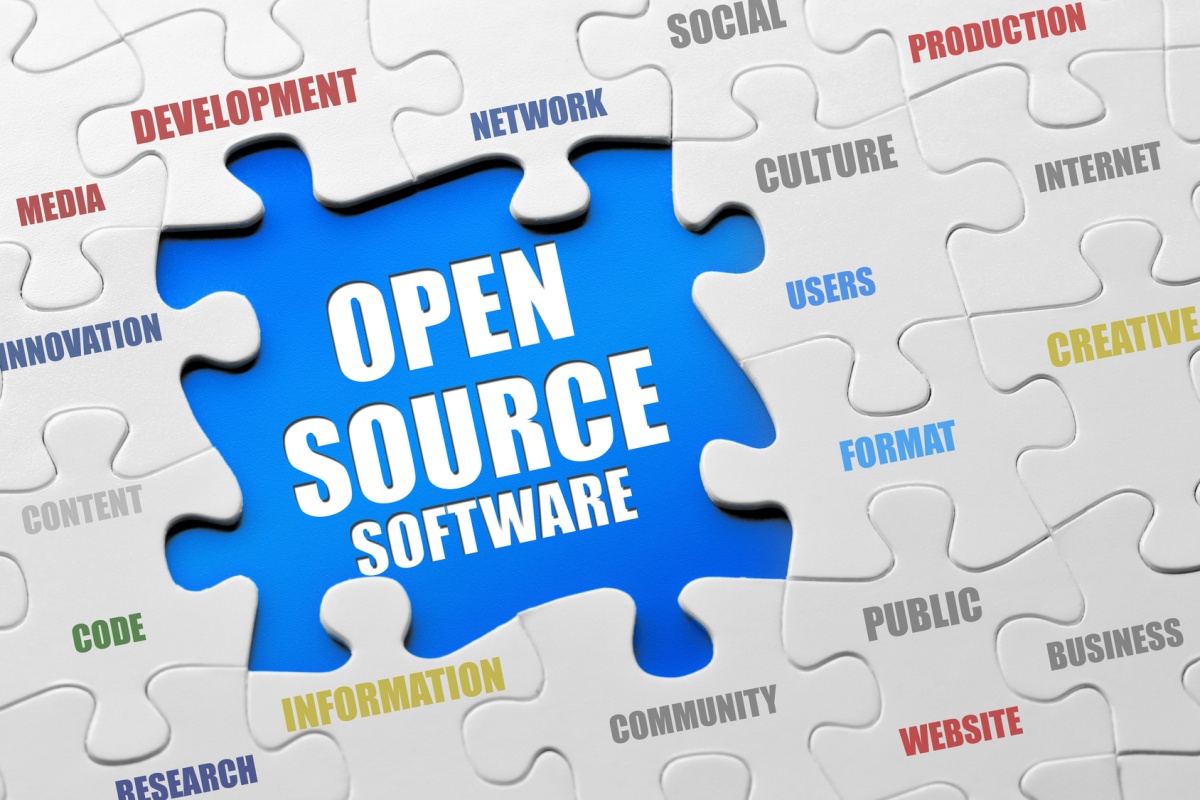En México todas nuestras clases desde que estamos en la primaria son completamente aburridas. Es muy raro ver a un maestro que disfruta dar clases y más que eso que hace que sus alumnos disfruten de su clase. En toda mi vida solo he tenido 3 maestros que han hecho de la escuela un lugar de diversión.
#TC1019
La clase de Fundamentos de Ingeniería de Software fue una experiencia diferente a las que había vivido en años. Al entrar a la universidad no esperaba tener clases de este tipo, tan animadas y con un maestro que disfruta lo que hace.
El Tec21 se caracteriza por crear nuevas técnicas de enseñanza, y sin duda el aprender por ti mismo es una muy buena ya que te permite descubrir el aprendizaje por ti mismo; pero Ken Bauer va más allá. Para empezar trata a sus alumnos como personas, y no como simples minions que van a aprender de algo.
Su clase y sus palabras te dicen que siempre está atento a los sentimientos de los estudiantes. Cuando necesitas momentos para ti mismo u otras materias, él te ofrece ese tiempo que es valioso para cualquier persona.

 El uso más común es en los correos electrónicos que usamos a diario. Al momento de entrar a tú correo, no estás viendo la información directo de la computadora. Lo que está sucediendo es que se observa un reflejo de lo que está guardado en la nube, al entrar al correo solo se está dando acceso a ese espacio y todo lo que se haga se modificara directamente.
El uso más común es en los correos electrónicos que usamos a diario. Al momento de entrar a tú correo, no estás viendo la información directo de la computadora. Lo que está sucediendo es que se observa un reflejo de lo que está guardado en la nube, al entrar al correo solo se está dando acceso a ese espacio y todo lo que se haga se modificara directamente.

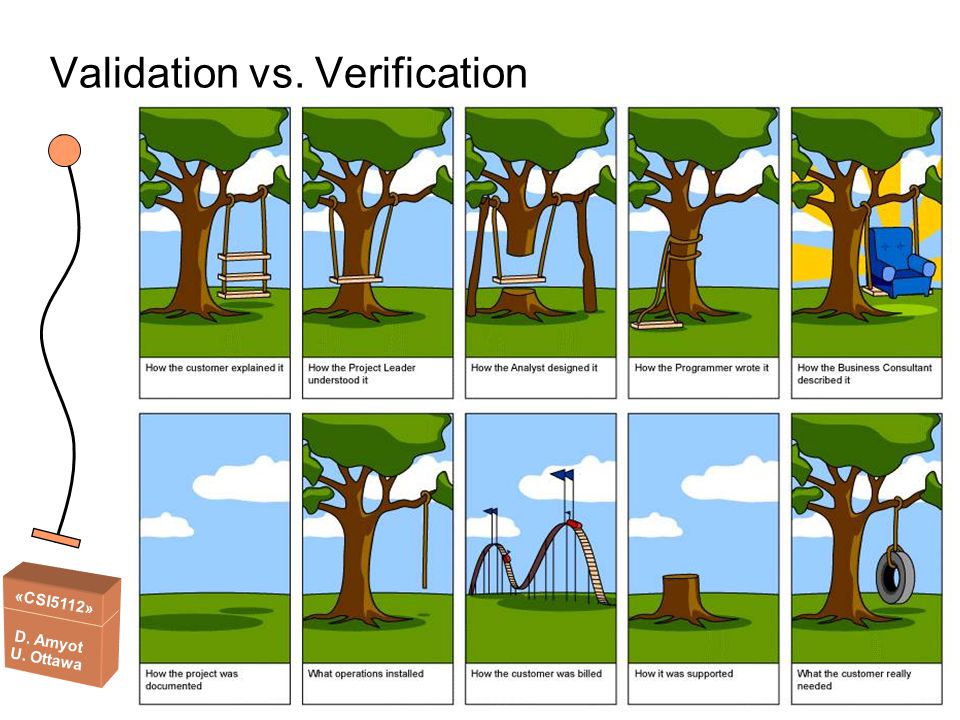



 But, even when performance is so important, the majority of fixes during the software maintenance is not for it. Main changes are for software evolution. Time changes and programs should too.
But, even when performance is so important, the majority of fixes during the software maintenance is not for it. Main changes are for software evolution. Time changes and programs should too.